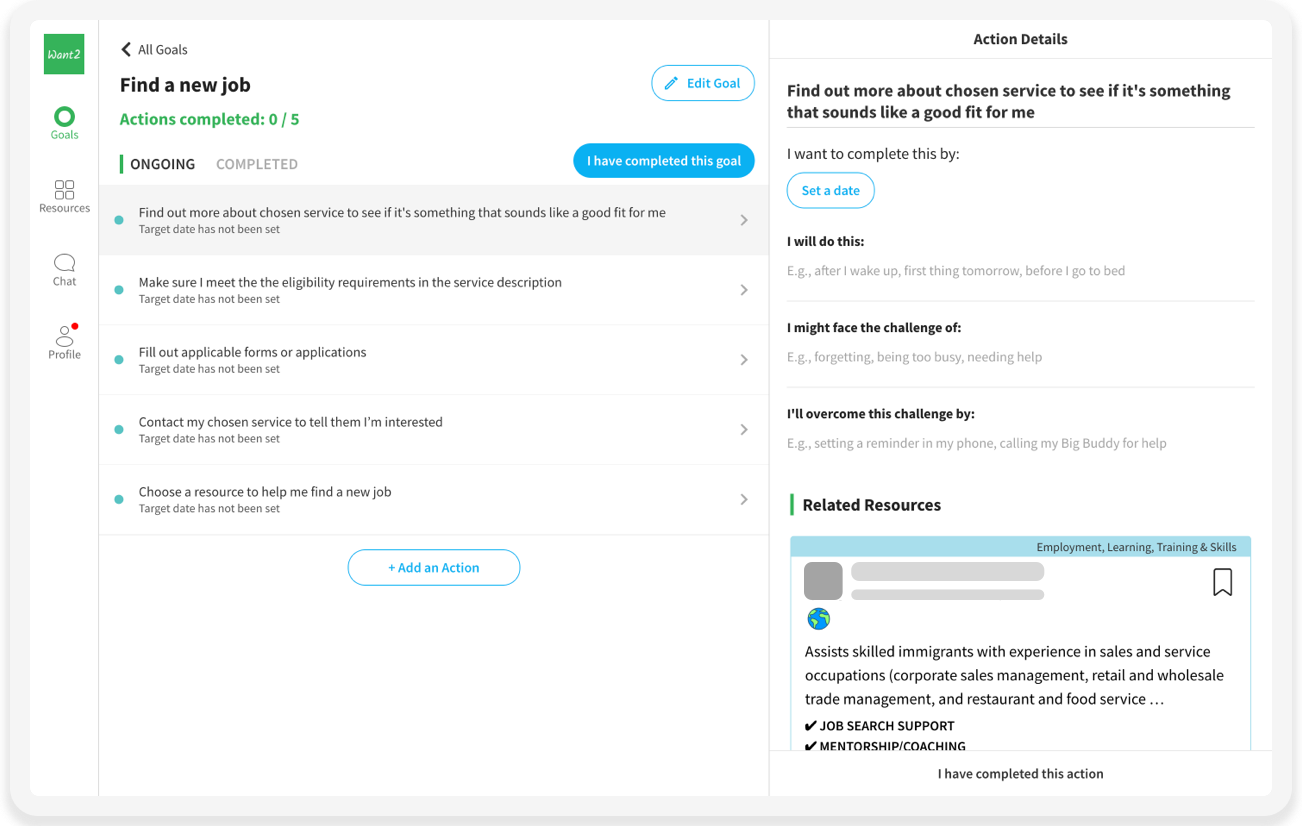Welcome to Want2! Getting started is easy – just follow the steps below!
- Open the app on your device and choose “Sign Up” or “Continue Without Account.” You can sign up using your email, Facebook, or Google account.
- Set up your profile by filling in some basic details, including your nickname (this can be whatever you want) and support preferences.
- Choose what you want to focus on and answer a few questions to get started on creating a plan to achieve what you want to do.
- Get matched to various supports and resources based on your answers and preferences.
- Customize your action plan by setting dates for when you want to finish a task or by adding or deleting steps to suit you.
- Connect with your buddies (friends, family, caseworkers, or anybody else in your support network) to get encouragement and share progress.
- Work on your goals and get reminders to keep you on track. Check out the weekly check-in feature to find easy exercises to motivate yourself and increase your confidence. Keep track of your progress, celebrate your accomplishments, and start new goals whenever you Want2.
Have any questions? We’re happy to help!
Please refer to our FAQ or email us at support@want2.ca